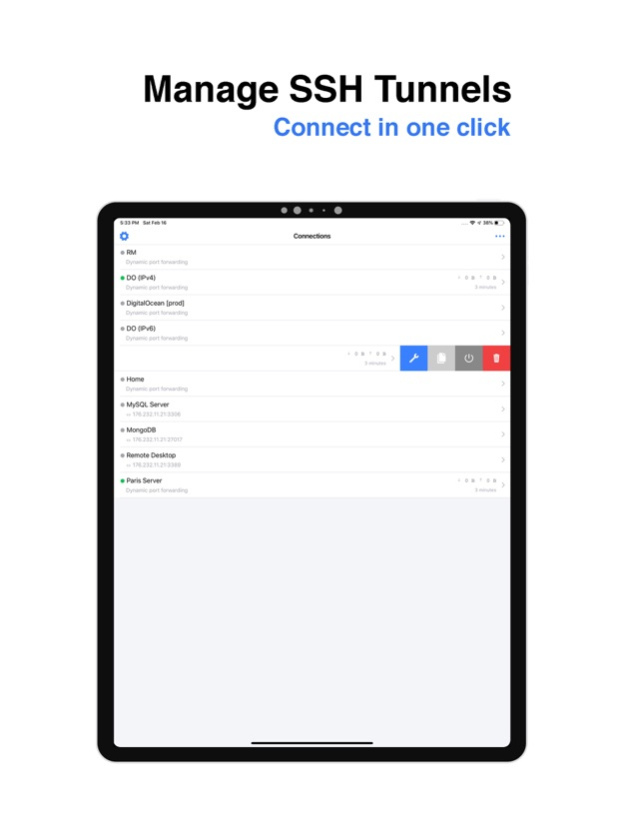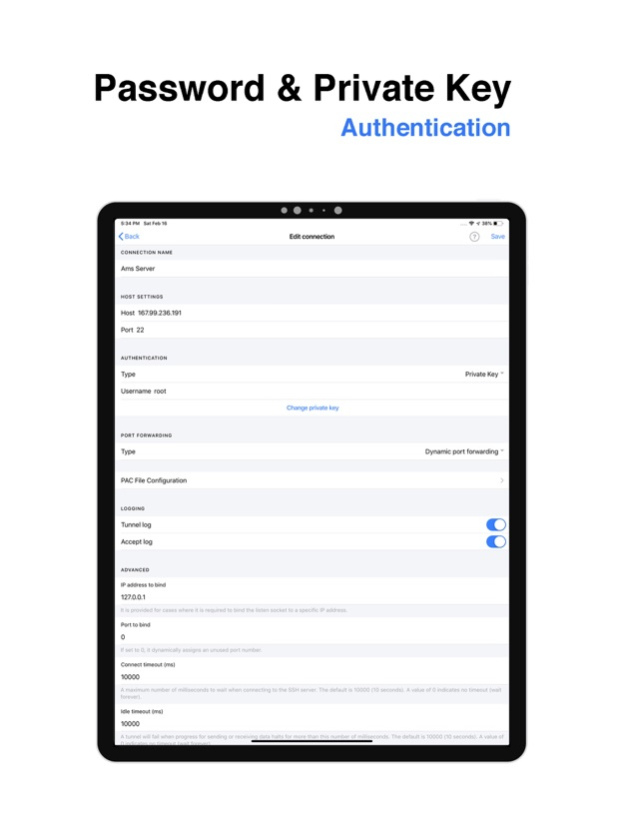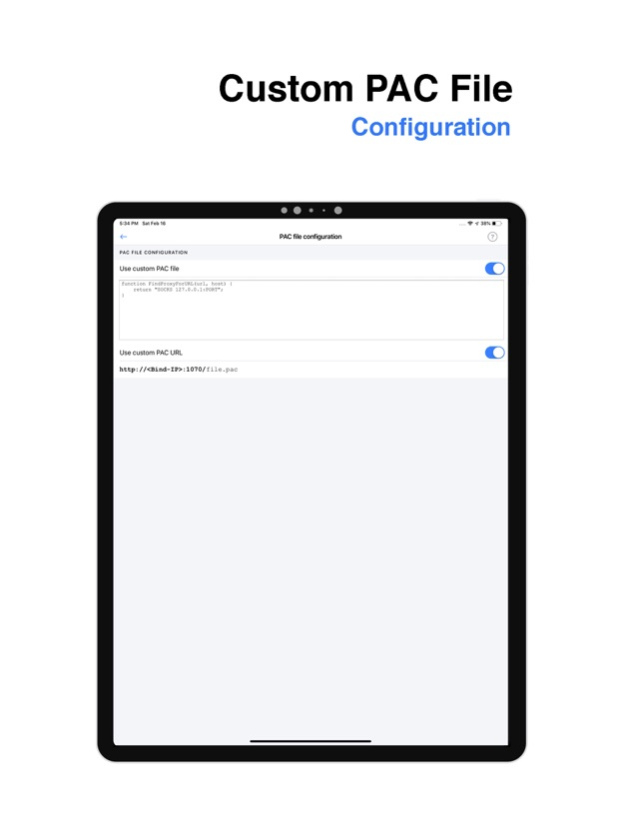SSH Tunnel - with SOCKS5 proxy2.1.0
Publisher Description
The best SSH Port Forwarding tool ever. Built-in SOCKS5, PAC file URL provided, 2FA OTP (Google Authenticator, Yubikey), ECDSA, ed25519, RSA, PuTTY keys, in-app browser.
SSH Tunnel is the best and most convenient way to manage SSH tunnels on a mobile device running iOS.
The application allows you to configure a local socks5 proxy with a private tunnel to your own server.
Main functions and features of the application:
- Local Port Forwarding (works similar to: "ssh -L 80:intra.example.com:80 gw.example.com")
- Dynamic Port Forwarding (SOCKS5 proxy)
- Password, Private Key, 2FA (OTP) authentication
- Supported SSH Keys: ECDSA, ed25519, RSA, PuTTY keys.
- Host Key Fingerprint checking feature
- Connection data transfer statistics
- Connection Export & Import (iCloud Drive and other services)
- Passcode & Face ID protection
- Provides a local URL for a Proxy Auto-Configuration (PAC) file (for WiFi proxy autoconfiguration)
- Idle disconnect timer
- Advanced logging for a debug purpose
- Add free app
You need to have an SSH server configured to use this application.
The advantage of the SSH Tunnel is the ability to fully control traffic redirection. The application allows manual configuration of the PAC (Proxy Auto-Config) file using special rules. For example, redirection depending on the Wi-Fi network to which the phone is connected (home/work), time of day or the address of the requested resource itself.
SSH Tunnel support email: support@mobibean.zendesk.comSep 20, 2020
Version 2.1.0
Allow customizing in-app browser URL.
Improve iOS 14 compatibilities.
About SSH Tunnel - with SOCKS5 proxy
The company that develops SSH Tunnel - with SOCKS5 proxy is Mobibean, LLC. The latest version released by its developer is 2.1.0.
To install SSH Tunnel - with SOCKS5 proxy on your iOS device, just click the green Continue To App button above to start the installation process. The app is listed on our website since 2020-09-20 and was downloaded 82 times. We have already checked if the download link is safe, however for your own protection we recommend that you scan the downloaded app with your antivirus. Your antivirus may detect the SSH Tunnel - with SOCKS5 proxy as malware if the download link is broken.
How to install SSH Tunnel - with SOCKS5 proxy on your iOS device:
- Click on the Continue To App button on our website. This will redirect you to the App Store.
- Once the SSH Tunnel - with SOCKS5 proxy is shown in the iTunes listing of your iOS device, you can start its download and installation. Tap on the GET button to the right of the app to start downloading it.
- If you are not logged-in the iOS appstore app, you'll be prompted for your your Apple ID and/or password.
- After SSH Tunnel - with SOCKS5 proxy is downloaded, you'll see an INSTALL button to the right. Tap on it to start the actual installation of the iOS app.
- Once installation is finished you can tap on the OPEN button to start it. Its icon will also be added to your device home screen.
Program Details
System requirements
Download information
Pricing
Version History
version 2.1.0
posted on 2020-09-20
Sep 20, 2020 Version 2.1.0
Allow customizing in-app browser URL.
Improve iOS 14 compatibilities.